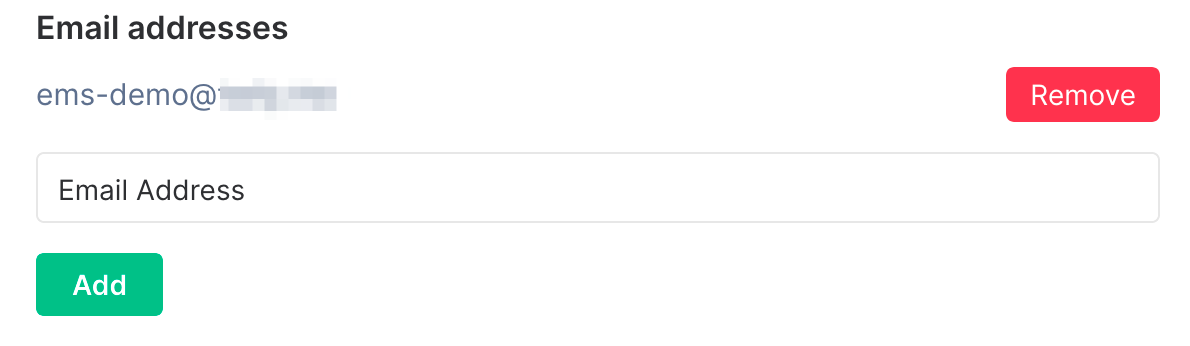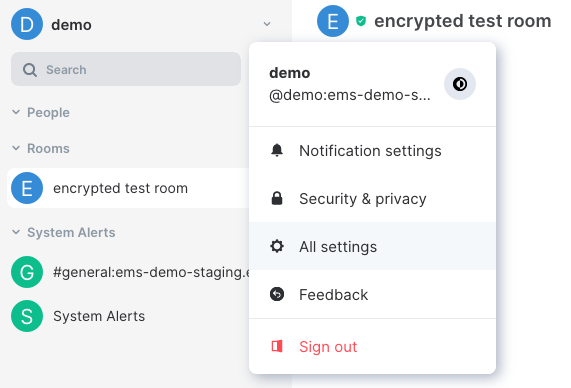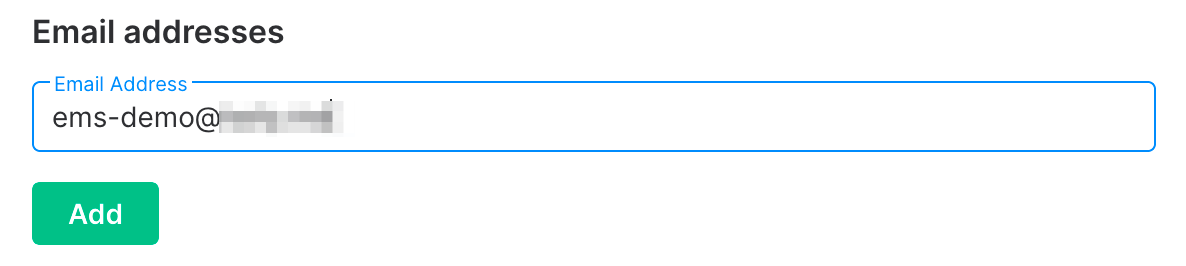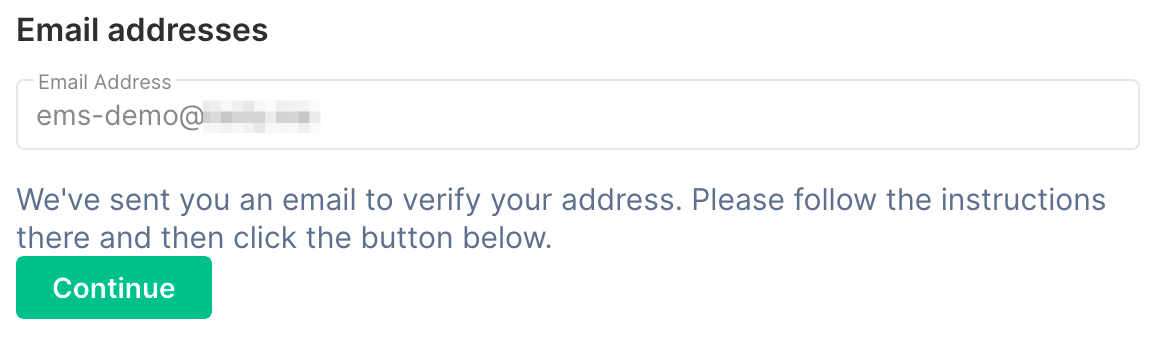Add Email to Your Account
-
Click the link in the email. Make sure it opens in another tab/window, leaving your Element client where it is
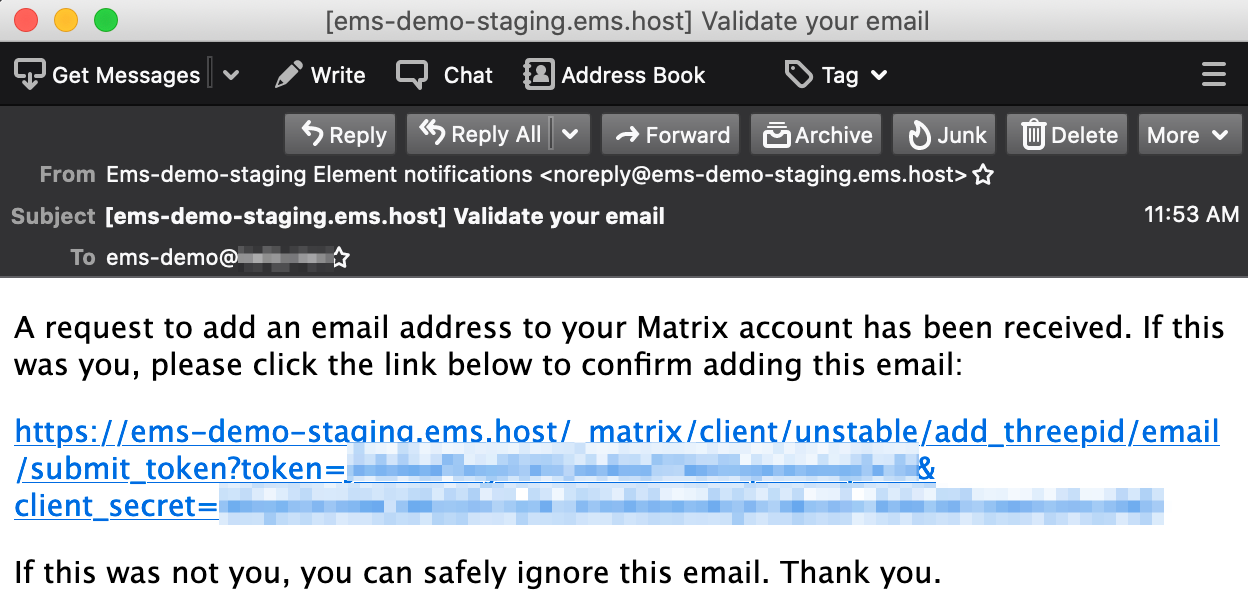
-
When you get this message, you can close the verification tab/window and return to Element
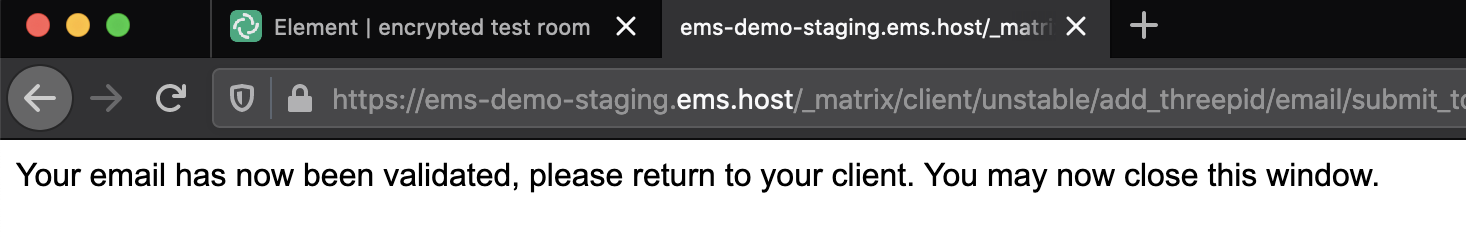
-
Go back to Element and click
Continue -
Enter your account password or confirm using SSO, then click
Continue
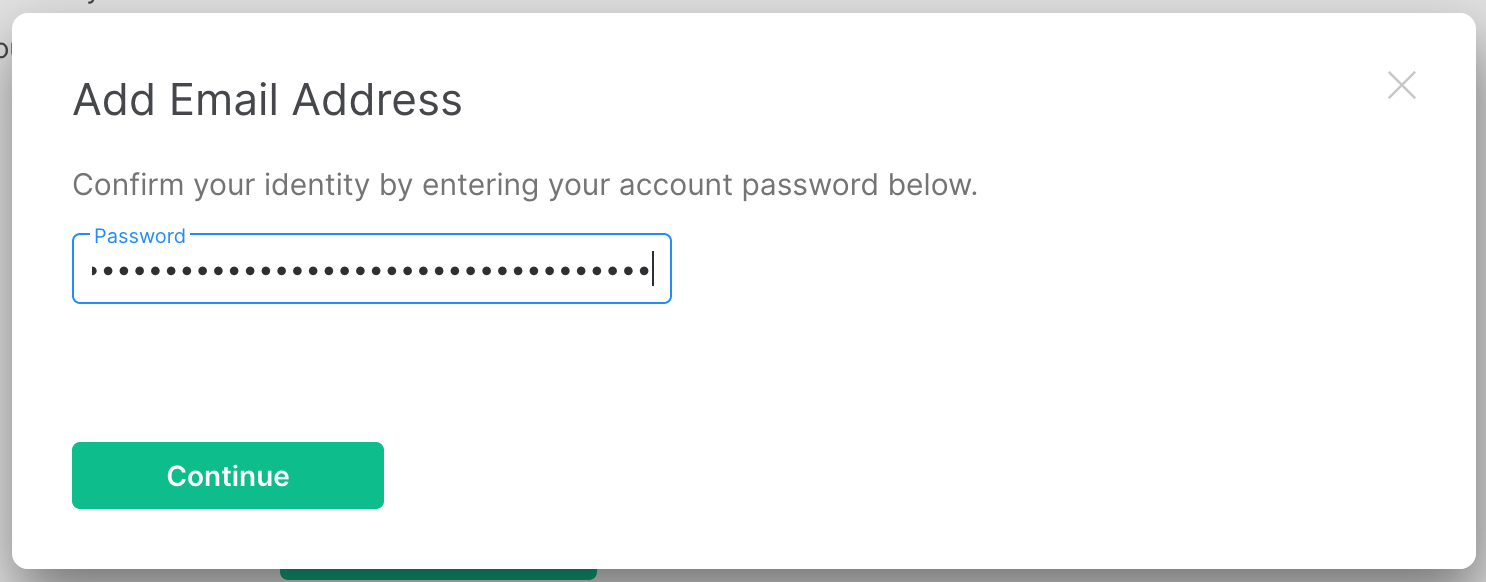
-
If all worked correctly, your new email should now show up under the
Email addressessection in Element settings. If not, something went wrong and you need to try again