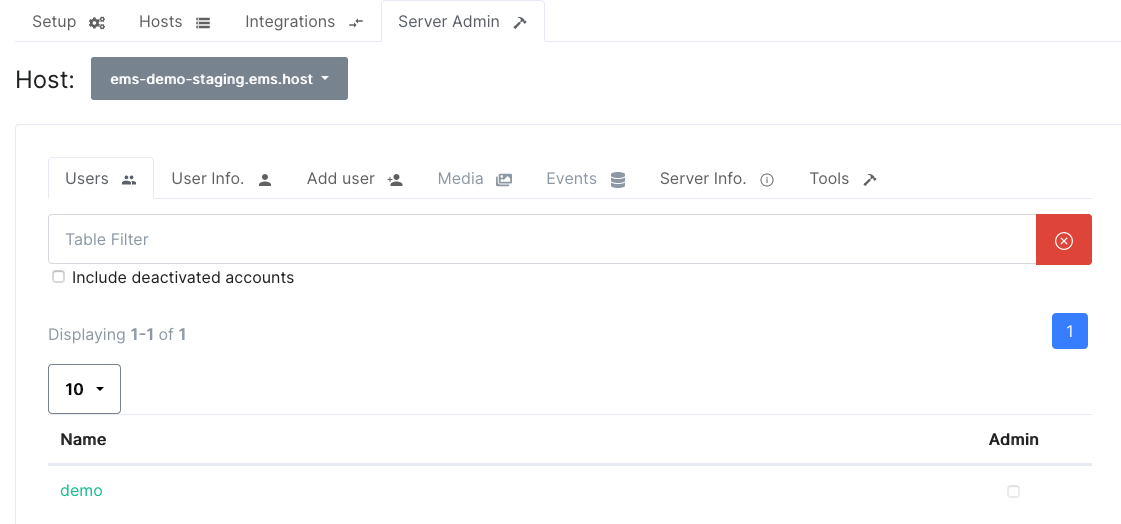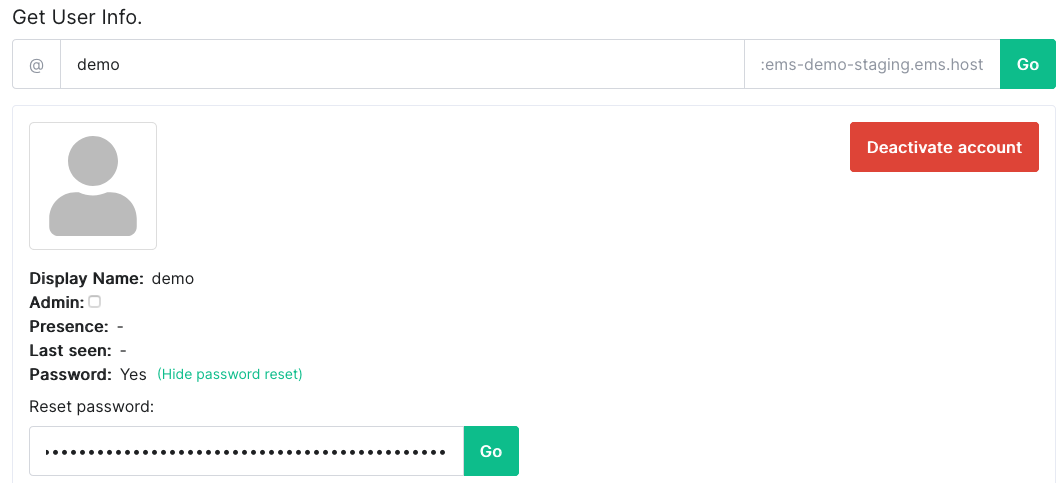Reset User Password
Resetting an account password will log out all sessions. Before doing this, make sure that
- all sessions are connected to key backup,
- all sessions have backed up all their keys. See Check Status, and
- the correct key backup passphrase is available.
-
Click
Your AccountandManage Serversor click this link https://ems.element.io/user/hosting. -
Click
Server Admin, select your host, thenUsers