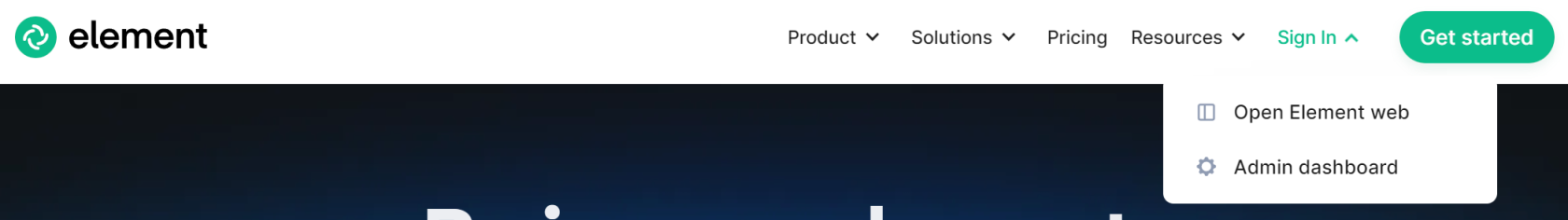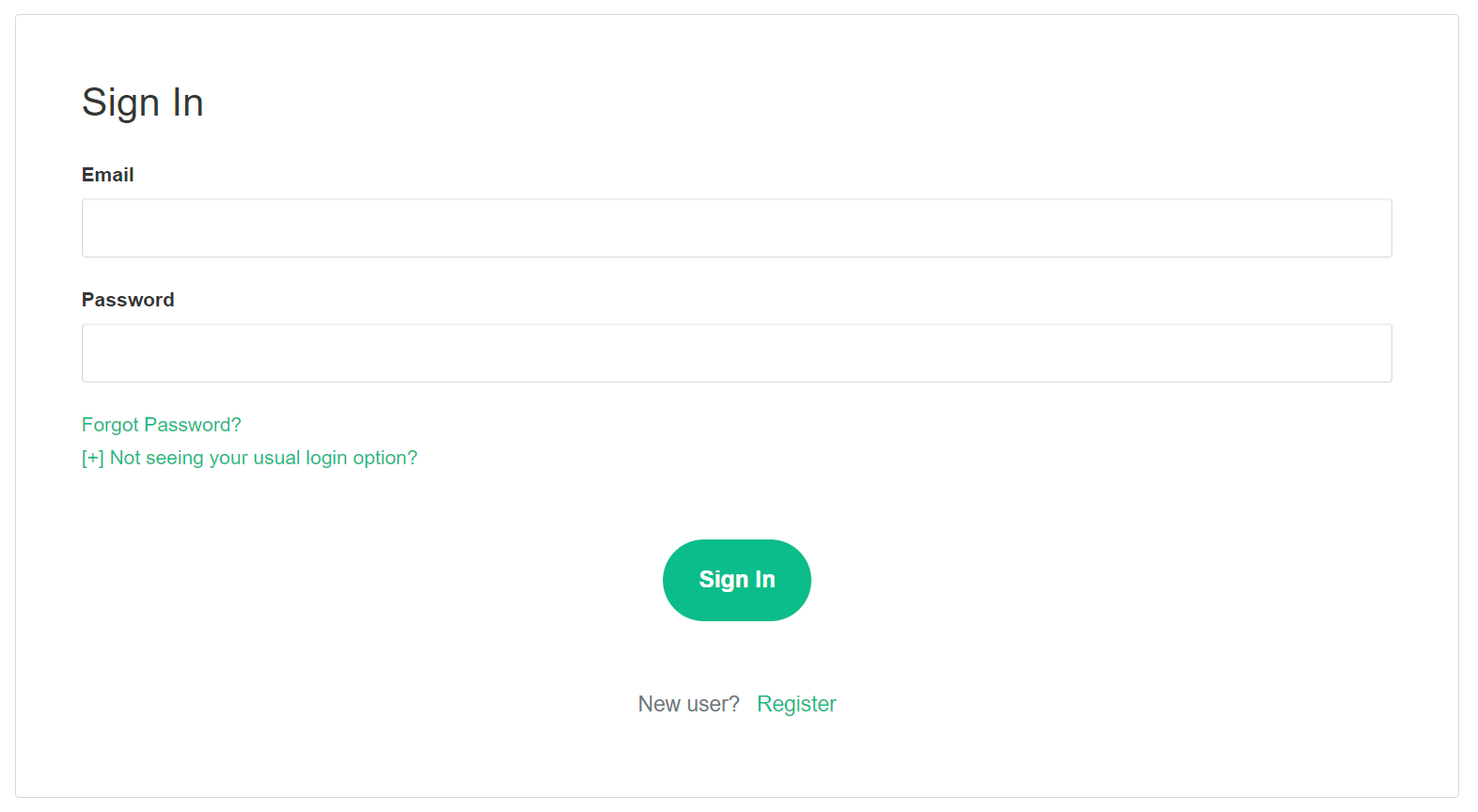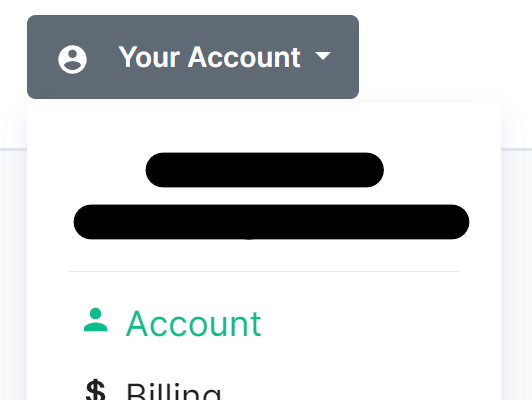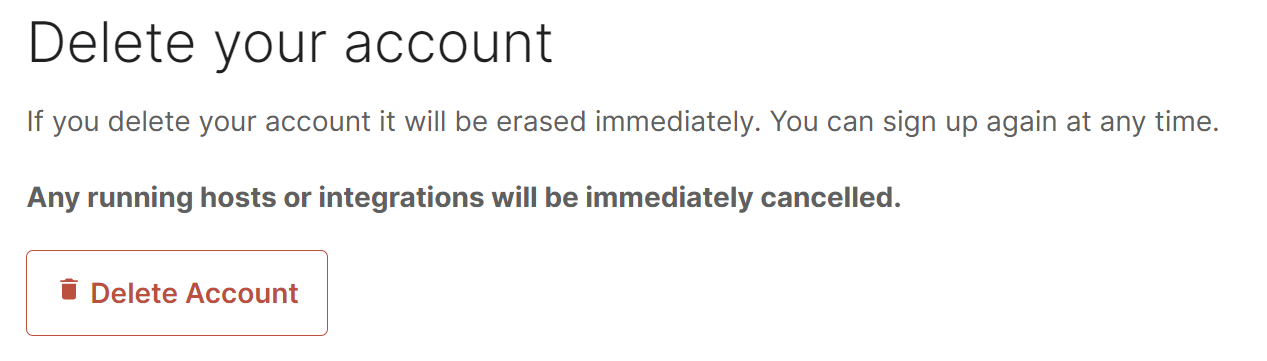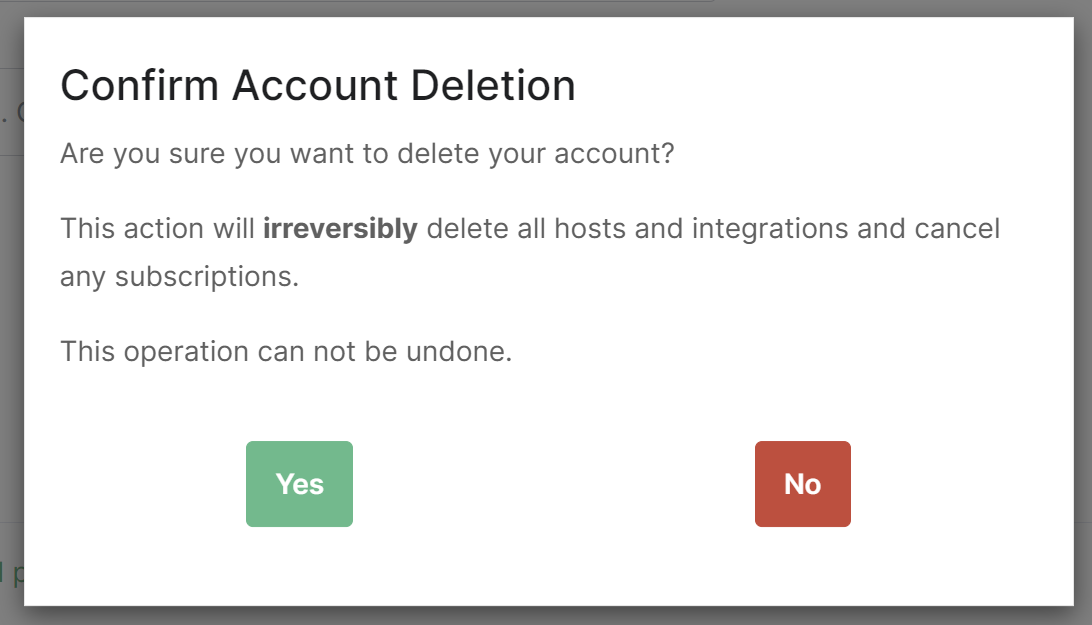Deleting an EMS Account
Deleting an EMS Account
From the Element homepage, click Sign In then Admin Dashboard to be taken to the EMS Control Panel. If you aren't logged in already, you will be presented with the login screen - sign in using your details to be taken to the EMS Control Panel.
Click Your Account, found in the top right, then select Account, or goes directly there from this link, Account Page.
This page contains details about your account, to dleete your account, you will need to click the Delete Account button found at the bottom of the page.
Confirm the account deletion in the following prompt to irreveribily delete all hosts and integrations you have and cancel any subscriptions. Your account will then be deleted.