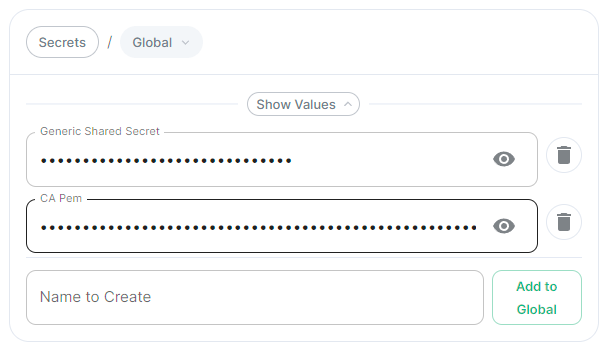Secrets
Under 'Advanced' in each section, you may find a block listing all the associated secrets configured as part of this section. This directly correlates to your secrets.yml and will allow you to remove secrets no longer required. For example, on the Cluster Section you may have uploaded a Certificate Authority CA.pem, you can use this block to remove it should it no longer be required.
It is not however advised to modify the contents of secrets from this view, you should always do so via the associated UI that configures it in the first place, see the below example from the Cluster section.
CA Pem
Config Example
-
secrets.ymlapiVersion: v1 kind: Secret metadata: name: global namespace: element-onprem data: # Added to the `global`, `element-onprem` secret as `ca.pem` under the `data` section. Other values may also be present here. ca.pem: >- base64encodedCAinPEMformatString
If you have uploaded a Certificate Authority certificate, you will find it listed in this section, if a certificate was uploaded in error, you can use the 'Delete' button next to the entry to remove it.
Generic Shared Secret
Config Example
-
secrets.ymlapiVersion: v1 kind: Secret metadata: name: global namespace: element-onprem data: # Added to the `global`, `element-onprem` secret as `genericSharedSecret` under the `data` section. Other values may also be present here. genericSharedSecret: QmdrWkVzRE5aVFJSOTNKWVJGNXROTG10UTFMVWF2
Like with the CA certificate option above, this will be present due to the Generic Shared Secret, this is auto-generated and will be replaced if you change it there (and click 'Save' / 'Continue'). It is not advised to edit this property here.