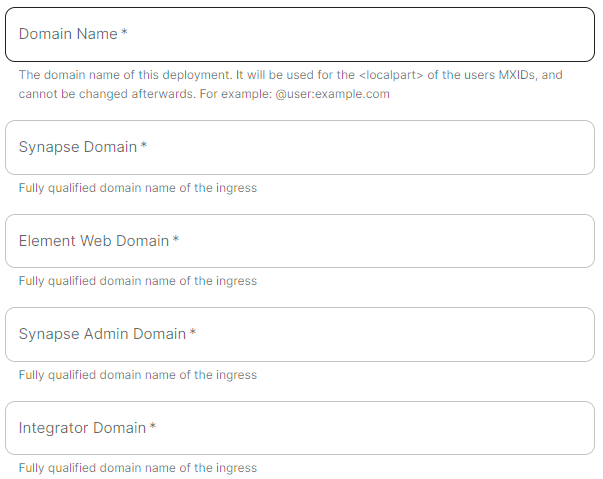Domains Section
Where you specify the domains ESS should use for the main components deployed by ESS.
The second section of the ESS installer GUI is the Domains section, here you will configure the fully-qualified domain names for each of the main components that will be deployed by ESS.
The domain names configured via the UI in this section will be saved to your deployment.yml under each of the components' k8s: ingress: configuration. The section covers all domain names used by the main sections present in the installer, additional domains may be required when enabling specific integrations - you will specify integration specific domain names on the respective integrations' page.
spec:
components:
elementWeb:
k8s:
ingress:
fqdn: element.example.com
integrator:
k8s:
ingress:
fqdn: integrator.example.com
synapse:
k8s:
ingress:
fqdn: synapse.example.com
synapseAdmin:
k8s:
ingress:
fqdn: admin.example.com
global:
config:
domainName: example.com
Simply provide the base domain name for your deployment, then you need to provide the sub-domains to use for Synapse (Matrix Homeserver), Element Web (Hosted Matrix Client), Synapse Admin (Hosted Admin Console) and Integrator.