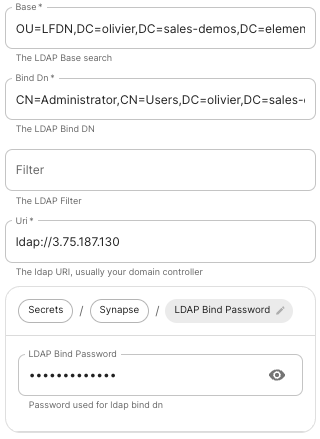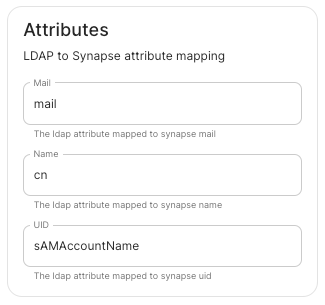Setting up Delegated Authentication with LDAP on Windows AD
In the installer, set the following fields:
-
Base: the distinguished name of the root level Org Unit in your LDAP directory.The distinguished name can be displayed by selecting
View/Advanced Featuresin the Active Directory console and then, right-clicking on the object, selectingProperties/Attributes Editor.
-
Bind Dn: the distinguished name of the LDAP account with read access. -
Filter: an LDAP filter to filter out objects under the LDAP Base DN. -
Uri: the URI of your LDAP server. (often your Domain Controller) can pass inldaps://for SSL connectivity. The following are the typical ports for Windows AD LDAP servers:-
ldap://ServerName:389 -
ldaps://ServerName:636
-
-
LDAP Bind Password: the password of the AD account with read access.