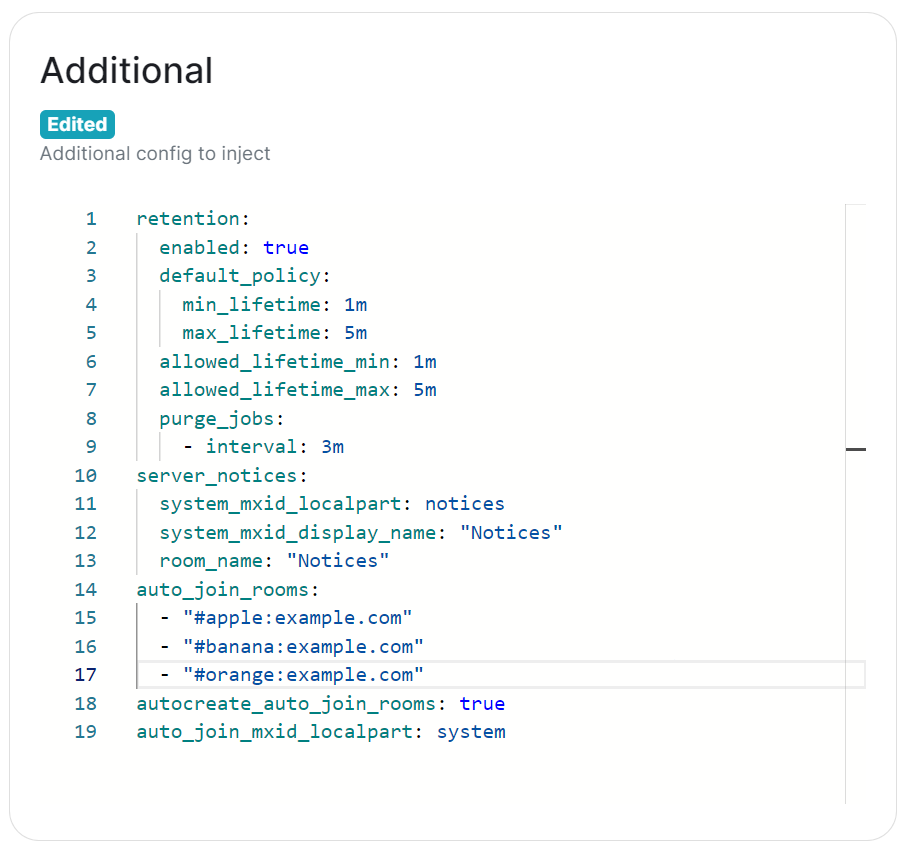Additional Config
The Additional Config section, which allows including config not currently configurable via the UI from the Configuration Manual, is available under the 'Advanced' section of the Synapse page.
We strongly advise against including any config not configurable via the UI as it will most likely interfere with settings automatically computed by the updater. Additional configuration options are not supported so we encourage you to first raise your requirements to Support where we can best advise on them.
Configuration should follow the same format as supplied by the Configuration Manual, if you include options that have otherwise been configured via the UI they will be overridden with the exception of MAU, Federation and Data Retention (see Nonoverridable Config). Though as noted above, this will most likely interfere with settings automatically computed by the updater.
Known Issues
max_mau_value, limit_usage_by_mau, federation and retention
Configuration of these via Additional Config, that are in conflict with those set via the UI, will not override the UI set values. As such, we do not advise including them or any related settings within the Additional Config as they are of increased risk to causing issues with your deployment.
auto_join_rooms
Due to how the installer sets up Synapse, the auto_join_rooms option will only work when configured as required on the first deployment. Should you configure this on an existing deployment, or change the rooms on a subsequent deployment, it will not function and you'll receive various errors within the Synapse pod logs. To resolve you will need to manually create the rooms and specify auto_join_mxid_localpart in your config. If you're using AdminBot / AuditBot, either would be a perfect candidate for the specified MXID as you can be sure they will be in any room you specify.
Therefore in order to get this setup, you'll need to follow these steps:
-
For a brand new "fresh" install, simply specify with config per the manual, on the first user registration, they will create and join the specified rooms and all subsequent users will also auto-join.
auto_join_rooms: - "#exampleroom:example.com" - "#anotherexampleroom:example.com" -
For existing installs, or when you wish to adjust the auto-join room list, you will need to:
- Manually create the rooms and assign the desired alias. (Room Settings -> Local Addresses)
- Add the following config, making sure to set the localpart to a user present within the rooms specified. This could be the room creator, someone invited who has joined, or something like Admin/Audit Bot.
auto_join_mxid_localpart: adminbot- Redeploy, wait for the synapse pod to restart
- Newly registered users will now auto-join the specified rooms
As usual, with auto_join_rooms, the caveat is that changing the rooms will not autojoin previously registered users to the updated rooms. To automate this you will likely need to make use of the Admin API, see Using Python with the Admin + Client-Server APIs, specifically Example #1: Join Users to Rooms would be a good starting point.