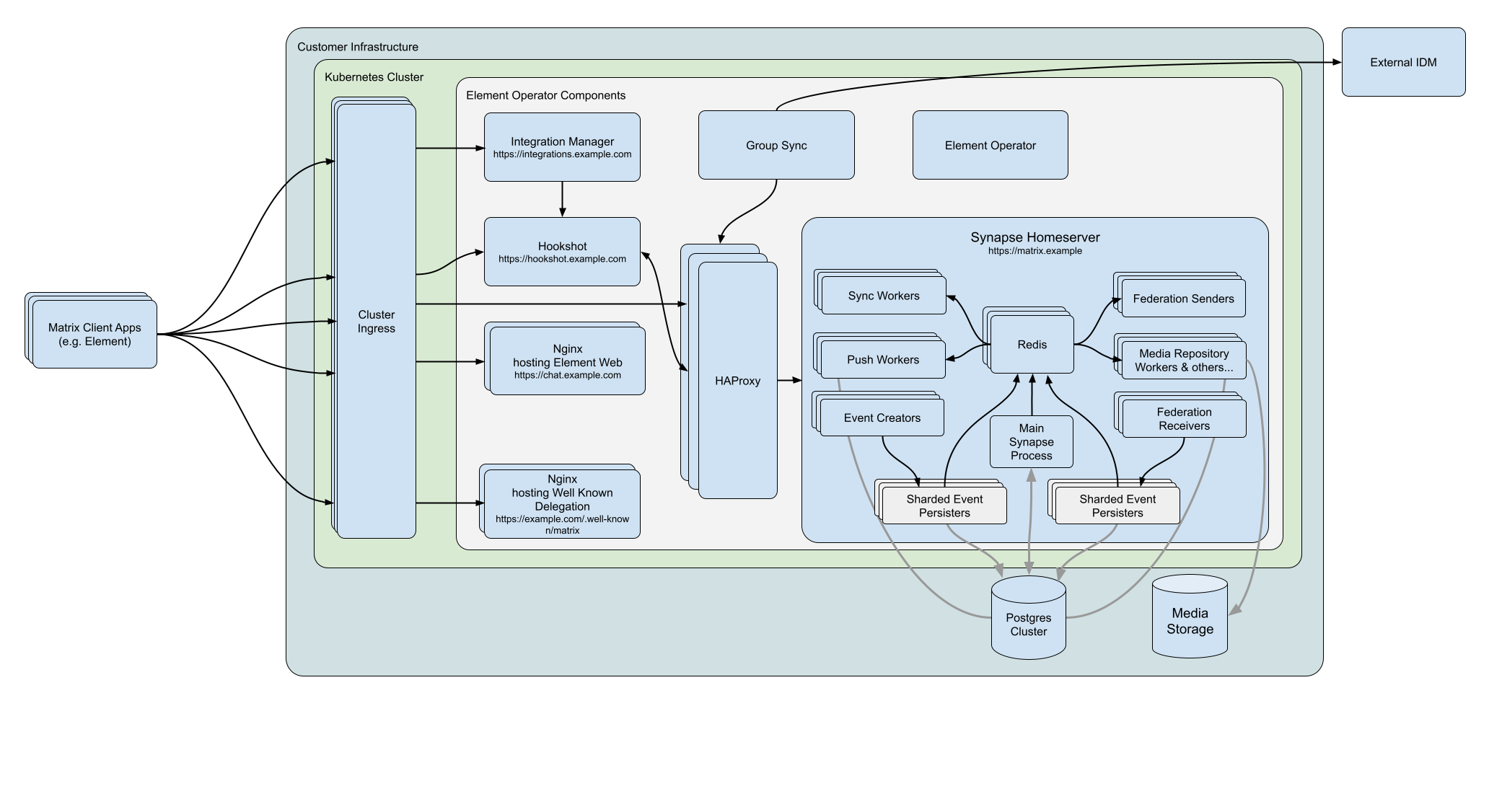Introduction to Element Server Suite
What is Element Server Suite and how does it work?
Element Server Suite provides an enterprise-grade secure communications platform that can be deployed to either your own environment or in our Element Cloud. Element Server Suite receives regular security and feature updates and includes the Element Matrix Server, which provides a host of security and privacy features, including:
- Built on the Matrix open communications standard.
- Provides end to end encrypted messaging, voice, and video through a consumer style messenger with the power of a collaboration tool.
- Delivers data sovereignty.
- Affords a high degree of flexibility that can be tailored to many use cases.
- Allows secure federation within a single organization or across a supply chain or ecosystem.
Further, we also offer Enterprise Support, giving you access to the experts in federated, secure communications giving you confidence to deploy our platform for your most critical secure communications needs.
Given the flexibility afforded by this platform, there are a number of moving parts to configure. This documentation will step you through configuring and deploying Element Enterprise On-Premise.
Support for standalone and Kubernetes installation
Element Enterprise On-Premise can be deployed both to Kubernetes (a lightweight container orchestration platform) or onto a standalone server. One key benefit of going with Kubernetes is that you can add more resources and nodes to a cluster as you need them where you are capped at one node with our standalone server. In the case of our standalone server installation, we deploy microk8s (a smaller lightweight distribution of Kubernetes), which we then use for deploying our application.
Versions
Element Server Suite comes in three subscriptions, with differing feature sets. You can register for access to the Starter edition for free, or for a trial of Enterprise Edition by visiting here.
-
Starter Edition.
The free version of our Element Server Suite.
Allowing you to easily install a Synapse homeserver and hosted Element Web client. -
Enterprise Edition.
The paid version of our Element Server Suite.
See below for all supported components and follow this documentation to get started. -
Enterprise Edition with Airgapped Support.
The paid version of our Element Server Suite, including an airgapped archive to support non-connected installation.
Follow the documentation for how to extract and setup your install for airgapped.
Components
Element Server Suite comprises of the following components:
Core Components
-
Synapse.
The homeserver itself. -
Element Web.
The Element Web client. -
Integrator.
Our integration manager. -
Synapse Admin UI.
Our Element Enterprise Administrator Dashboard.
Optional Components
-
PostgreSQL.
Our database. Only optional if you already have a separate PostgreSQL database, which is required for a multiple node setup. Use an external DB if you have more than 300 users. -
GroupSync.
Our group sync software -
AdminBot.
Our bot for admin tasks. -
AuditBot.
Our bot that provides auditing capability. -
Hookshot.
Our integrations with gitlab, github, jira, and custom webhooks. -
Hydrogen.
A light weight alternative chat client.
VOIP
-
Jitsi.
Our VoIP platform for group conferencing. -
Coturn.
TURN server. Required if deploying VoIP. -
Element Call.
Our new VoIP platform for group conferencing -
SFU.
Element Call LiveKit component for scalable conferencing
Monitoring
-
Prometheus.
Provides metrics about the application and platform. -
Grafana.
Graphs metrics to make them consumable.
Bridges
-
Telegram Bridge.
Bridge to connect Element to Telegram. -
Teams Bridge.
Bridge to connect Element to MS Teams. -
XMPP Bridge.
Bridge to connect Element to XMPP. -
IRC Bridge.
Bridge to connect Element to IRC. -
SIP Bridge.
Bridge to connect Element to SIP.
Architecture
This document gives an overview of our secure communications platform architecture: