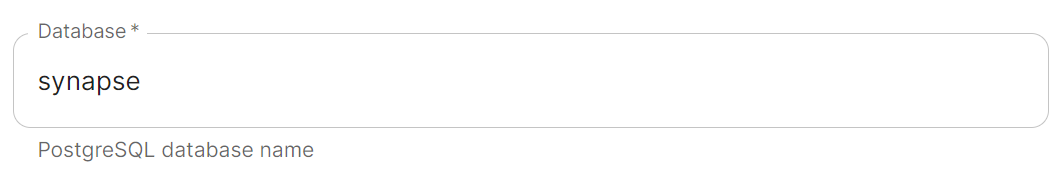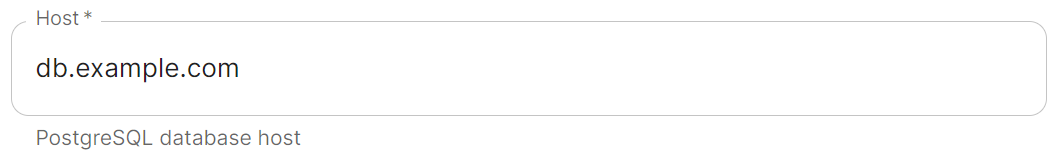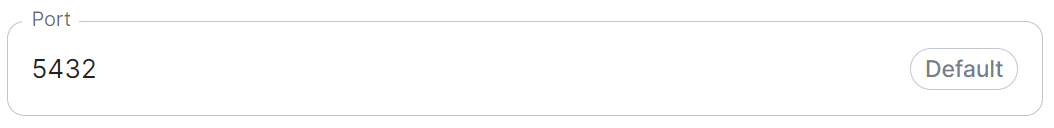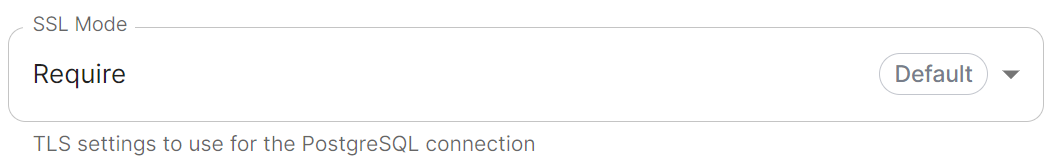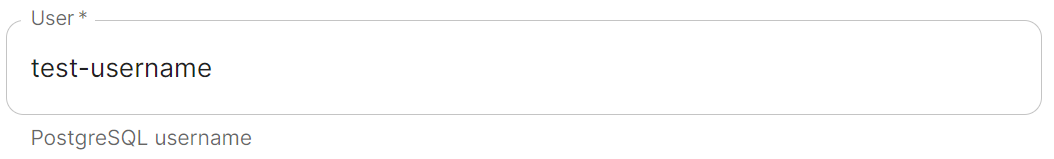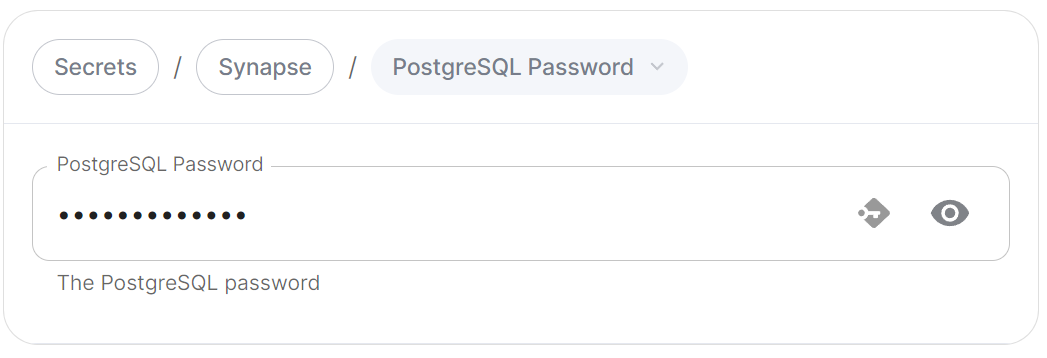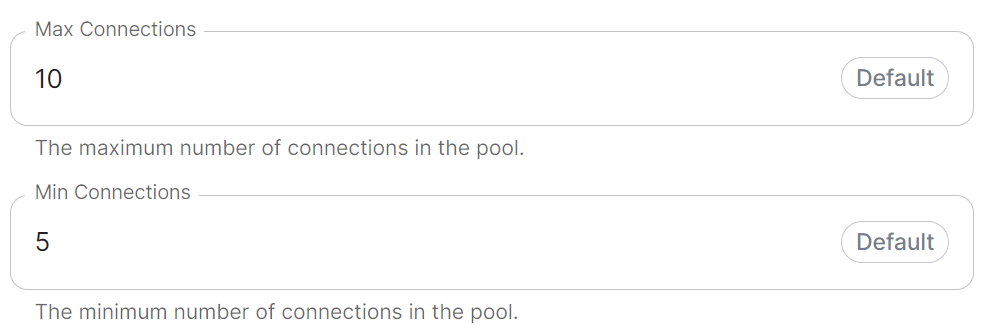Database Section
Configuration options for how ESS can communicate with your PostgreSQL database
This section of the ESS installer GUI will only be present if you are using the Kubernetes deployment option or you have opted to use your own PostgreSQL for a Standalone deployment.
If you have not yet set up your PostgreSQL, you should ensure you have done so before proceeding, see the relevant PostgreSQL section from the Requirements and Recommendations page:
All settings configured via the UI in this section will be saved to your deployment.yml, with the contents of secrets being saved to secrets.yml. You will find specific config examples under each respective section.
Config Example
-
deployment.ymlspec: components: synapse: config: postgresql: -
secrets.ymlapiVersion: v1 kind: Secret metadata: name: synapse namespace: element-onprem data: postgresPassword:
By default, if only complete the required settings on this page, the following will be added to your deployment.yml (see example below).
Config Example
spec:
components:
synapse:
config:
postgresql:
database: synapse
host: db.example.com
passwordSecretKey: postgresPassword
user: test-username
PostgreSQL
Database
Config Example
spec:
components:
synapse:
config:
postgresql:
database: synapse
Enter the name of the PostgreSQL Database you configured per the previously mentioned Requirements and Recommendations to use for Synapse.
Host
Config Example
spec:
components:
synapse:
config:
postgresql:
host: db.example.com
Enter the fully qualified domain name of the PostgreSQL Database you configured per the previously mentioned Requirements and Recommendations to use for Synapse.
Port
Config Example
spec:
components:
synapse:
config:
postgresql:
# port not present when left as default 5432
port: 5432
Defaults to 5432, either keep if correct or provide the required port of the PostgreSQL Database you configured per the previously mentioned Requirements and Recommendations to use for Synapse.
SSL Mode
Config Example
spec:
components:
synapse:
config:
postgresql:
# sslMode not present when left as default `require`
sslMode: require
# sslMode: disable
# sslMode: allow
# sslMode: prefer
# sslMode: verify-ca
# sslMode: verify-full
Defaults to Require - it is not recommended to disable SSL, so for most setups, this setting should be left as default.
You should adjust to accommodate your environment as required, the options available are:
- Disable
- Allow
- Prefer
- Require
- Verify CA
- Verify Full
User
Config Example
spec:
components:
synapse:
config:
postgresql:
user: test-username
Enter the username of a user who can access the PostgreSQL Database you configured per the previously mentioned Requirements and Recommendations to use for Synapse.
PostgreSQL Password
Config Example
-
secrets.ymlapiVersion: v1 kind: Secret metadata: name: synapse namespace: element-onprem data: postgresPassword: dGVzdC1wYXNzd29yZA==
Enter the password for the specified user who can access the PostgreSQL Database you configured per the previously mentioned Requirements and Recommendations to use for Synapse.
Advanced
Connection Pool
Max / Min Connections
Config Example
spec:
components:
synapse:
config:
postgresql:
# connectionPool not present when left as default
connectionPool:
maxConnections: 10
minConnections: 5
In most deployments you should not need to configure these settings, however if required, you can adjust both the minimum and maximum connections in the Synapse connection pool.