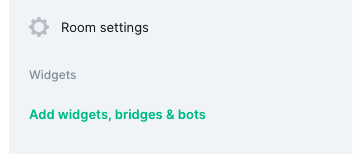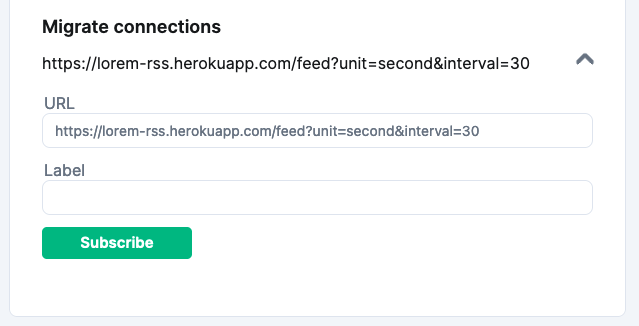Migrate to the new GitHub and Feeds bots
Migrating to the new GitHub and Feeds bots
New versions of the GitHub and RSS bots provided by Element are now available. The previous bots are now considered deprecated and can no longer be configured.
Who is this for?
These instructions are for anybody who previously set up a GitHub or RSS bot using the integration manager provided by Element. The bots have user IDs like @_neb_rssbot_...:matrix.org or @_neb_github_...:matrix.org.
How to migrate
You may migrate your bots using Element Web or Desktop.
-
Open the Room info side panel and press Add/Edit widgets, bridges & bots.
-
Select the bot you are migrating (GitHub or Feeds), then press Add.
-
Any configurations you added previously will be shown under Migrate connections.
- Migrate connections will only appear for the user who originally added the old bot.
- When migrating GitHub, it may be necesssary to log in again.
-
Kick the deprecated bot.
If you don't want to migrate
If you don't want to migrate your bots, you can just kick the GitHub or RSS Bot user from the room.
If you don't do anything
If you don't take any action, the deprecated bots will remain functional for the time being, but can no longer be configured. These bots will stop functioning fully at some point in the near future.
Some bots won't be available anymore
The following bots will also be deprecated, but unfortunately do not have a new version available:
- Travis CI
- Giphy
- Google Image Search
- Wikipedia Search
- Imgur Image Search