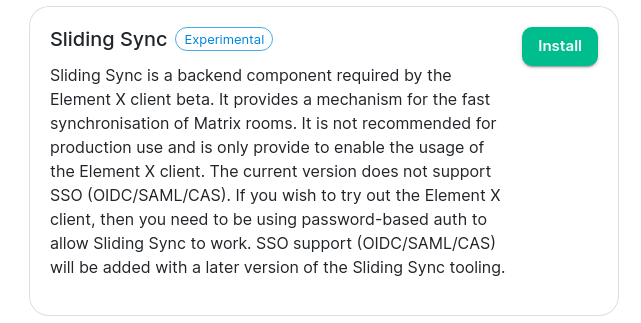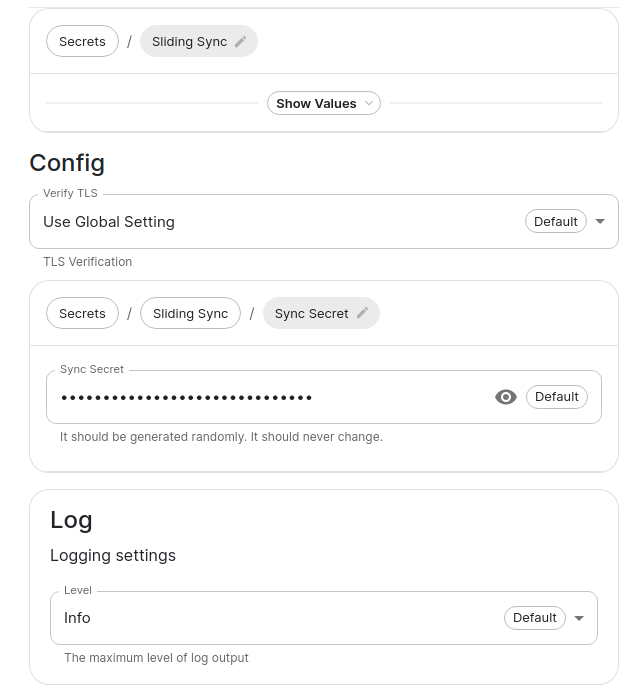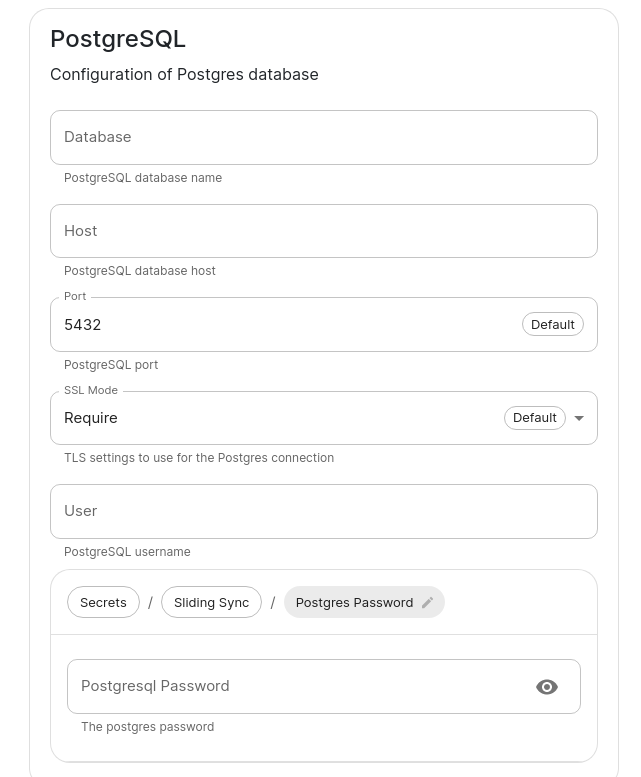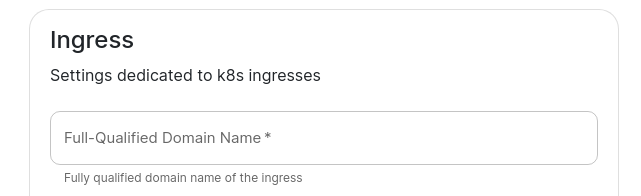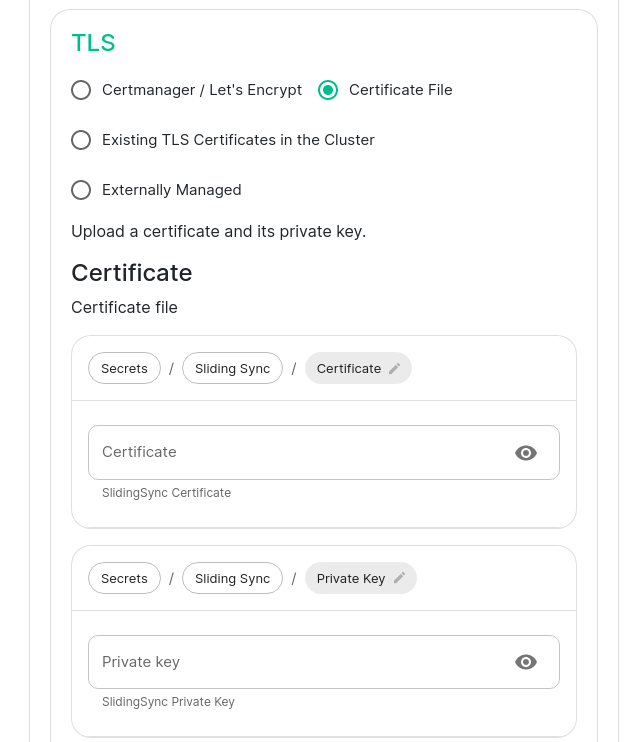Setting up Sliding Sync
Introduction to Sliding Sync
Sliding Sync is a backend component required by the Element X client beta. It provides a mechanism for the fast synchronisation of Matrix rooms. It is not recommended for production use and is only provide to enable the usage of the Element X client. The current version does not support SSO (OIDC/SAML/CAS). If you wish to try out the Element X client, then you need to be using password-based auth to allow Sliding Sync to work. SSO support (OIDC/SAML/CAS) will be added with a later version of the Sliding Sync tooling.
Installing Sliding Sync
From the integrations page, simply click the install button next to Sliding Sync:
This will take you to the following page:
You should be able to ignore both the sync secret and the logging, but if you ever wanted to change them, you candcan do that here.
If you are using an external PostgreSQL database, then you will need to create a new database for sliding sync and configure that here:
You will also need to set two values in the "Advanced" section -- the FQDN for sliding sync:
and the certificates for serving that FQDN over SSL: