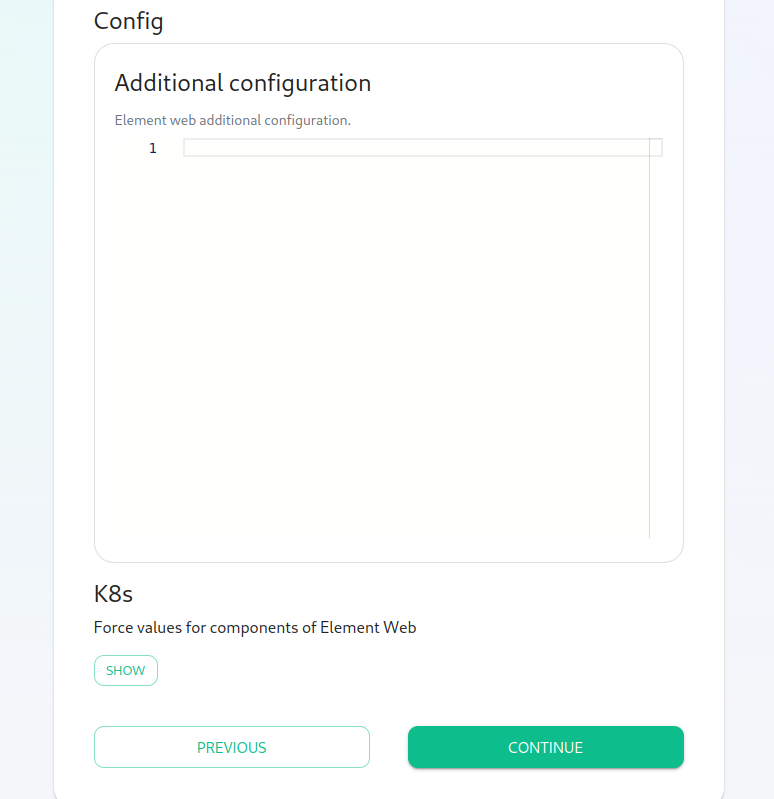Setting up Permalinks With the Installer
Element Extra Configurations
CopysampleEdit the fileConfiguration":
Please fromgo config-sample/element/permalinks.json into the installer"Element directoryWeb" page of the installer, click on "Advanced" and add the following to "Additional ~/.element-onpremise-config/element
{
"permalinkPrefix": "https://<element fqdn>"
}
RestartRe-run theinstall scriptinstaller.