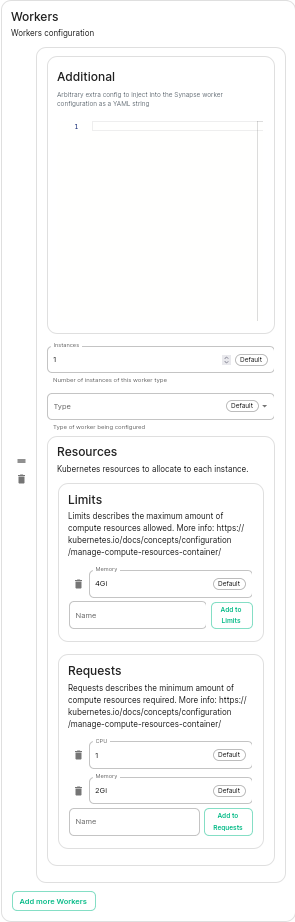Configuring Synapse workers
Configuring Synapse Workers
From the Installer's Synapse page, scroll down to Synapse workers view.
Click on Add Workers
You have to select a Worker Type. Here are the workers which can be useful to you :
- Pushers : If you experience slowness with notifications sending to clients
- Client-Reader : If you experience slowness when clients login and sync their chat rooms
- Synchrotron : If you experience slowness when rooms are active
- Federation-x : If you are working in a federated setup, you might want to dedicate federation to workers.
If you are experience resources congestion, you can try to reduce the resources requested by each worker. Be aware that
- if the node gets full of memory, it will try to kill containers which are consuming more than what they requested
- if a container consumes more than its memory limit, it will be automatically killed by the node, even if there is free memory left.
You will need to re-run the installer after making these changes for them to take effect.