Signal Bridge
This guide explains how to use the Signal bridge from the EMS Integration Manager to integrate your Signal chats with your EMS server.
It requires your EMS server to have federation on.
The following instructions are done with the Element Desktop on the Element side and on Element iOS for the Signal side. Element Android should be almost identical to Element Web.
Purchase the Signal integration
The Signal bridge is not currently available for new purchases on custom EMS hosts. The remainder of this guide is for existing purchases and Element One (@signalbot:one.ems.host).
Bridge Signal to your Element account
-
Once the bridge is running, open your Element app. Click on the
+next toPeople.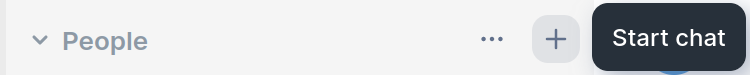
-
Create a Direct Message conversation by typing
@signalbot:example.ems.host(replace the domain with the one of your homeserver). Then clickGo.
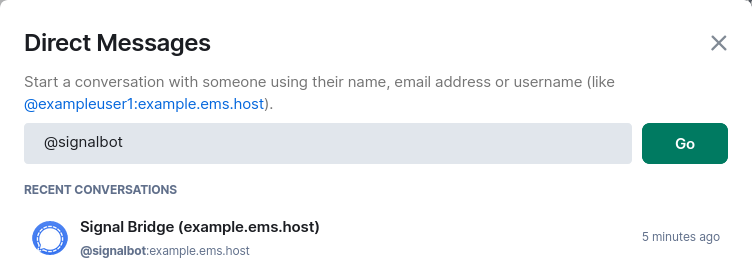
-
The bridge account will join your room and tell you how to use it.
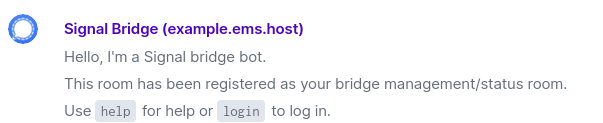
-
Open Signal on your mobile device (iOS or Android) and tap on your avatar to go to
Settingsand thenLinked Devicesand then+to start the Signal QR code scanner. You will use this QR code scanner to scan a QR code displayed by your Element client in the next step.
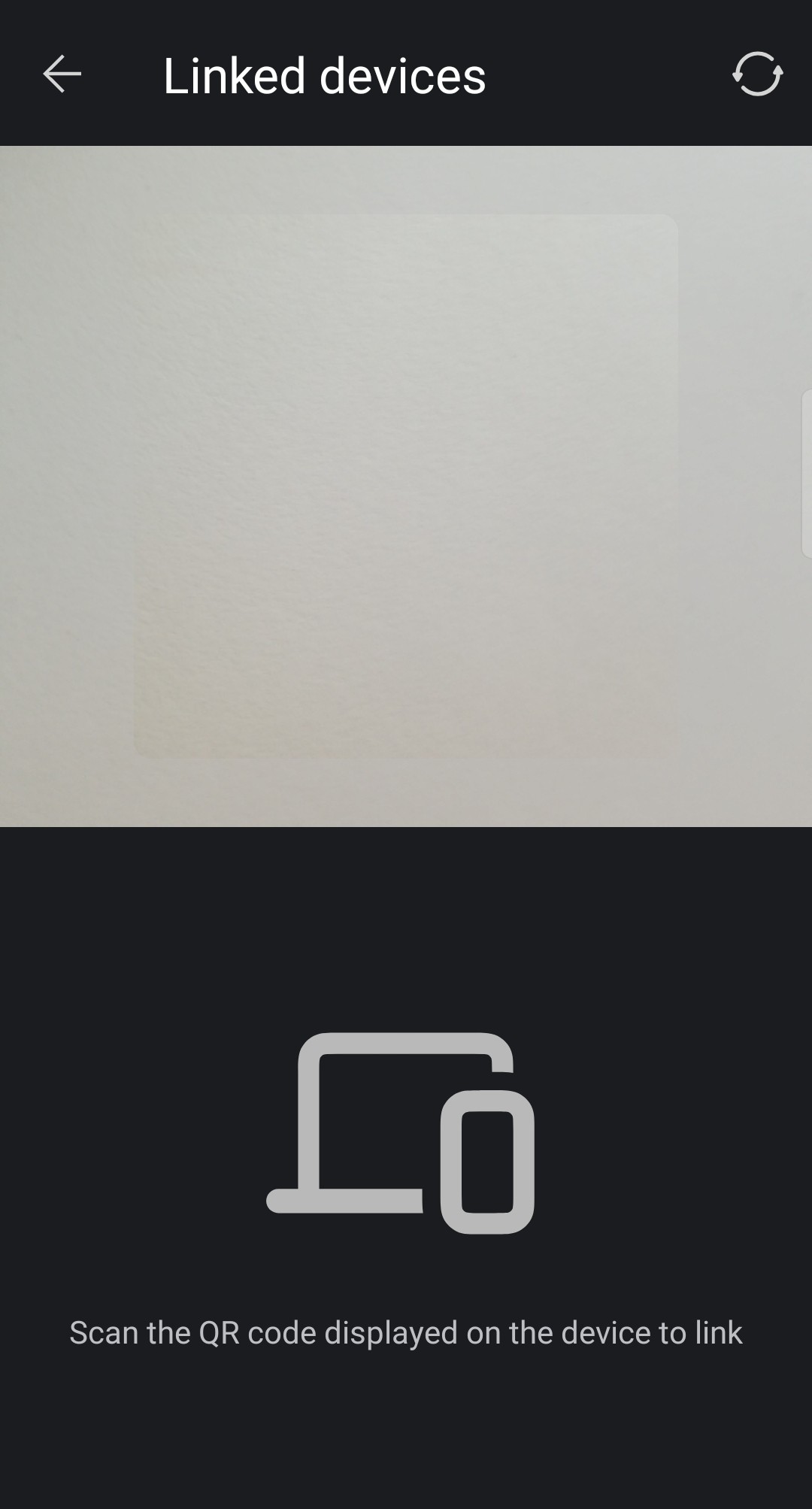
-
From your Element client, send a
loginmessage to the bot to connect to your Signal account.
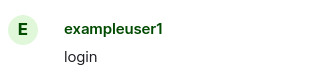
-
A QR code will be displayed. Quickly scan the QR code with Signal on your mobile device. You have about a minute before it times out. If it times out, just send the
loginmessage again to generate another QR code. -
On your Element client, you will see
Successfully logged in as <your_phone_number> (UUID: <your_signal_id>). Once a new message arrives in one of your Signal chats, you will see an invitation for it in your Element client. Each Signal chat is a separate Matrix room. Join one or more chats and start chatting from either your Element app on desktop, iOS or Android or your Signal on mobile.
Sending a message to a Signal User
To send a message to a Signal user, you must first be connected to the bridge (see above). This currently works only for Signal users that the bridge has seen activity from.
- On your Element client, open your DM with the Signal bridge bot.
- Say
pmfollowed by the phone number for your contact. - You will be invited to a DM with that user, and can send messages to them.
Why do Signal user names show up as phone numbers?
Some signal users may appear as a phone number rather than their real name. This can because of one of the following reasons:
- The user has not spoken to you on Signal yet, and so has not sent their profile information.
- The user has not added you as a contact on their phone.
- The Signal bridge has not yet synchronized the profile information of the user from Signal (this should happen fairly soon after your first interaction).
EMS does not support the bridge as a primary device
The EMS Signal Bridge is implemented as a secondary device bridge in order to prevent Signal from ratelimiting the bridge. This means that you still need Signal installed on your iOS or Android device in order to use the bridge.
