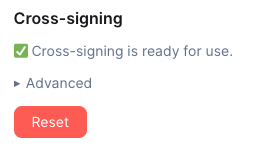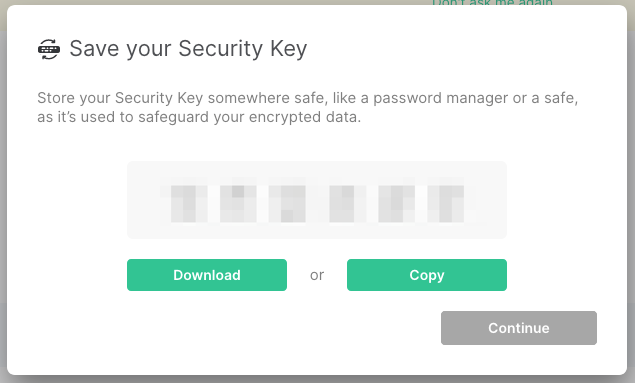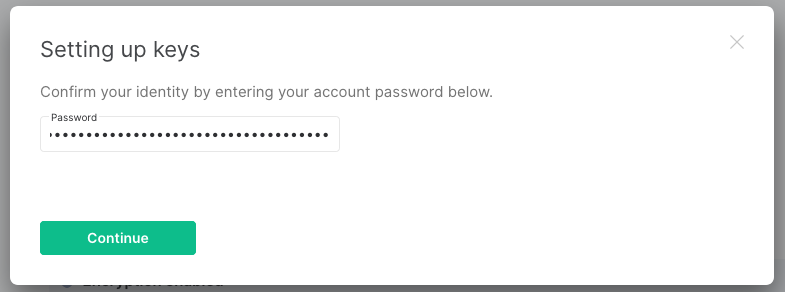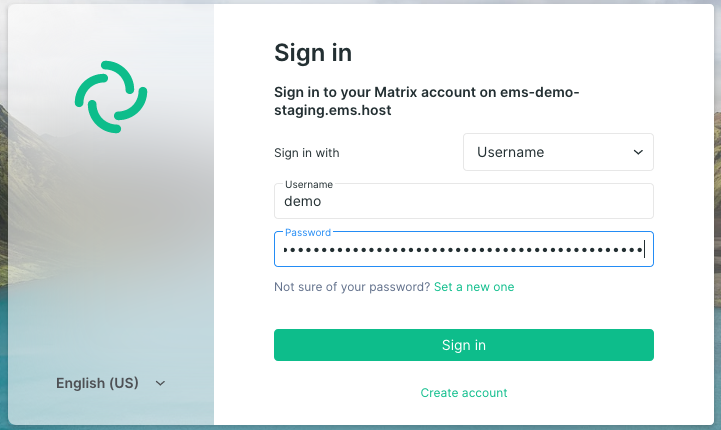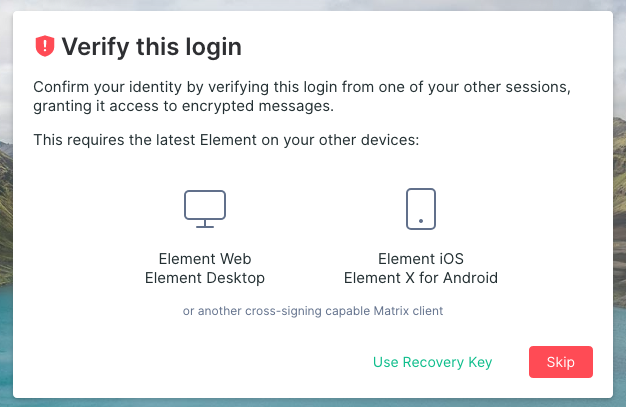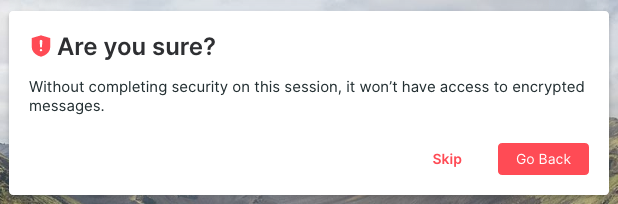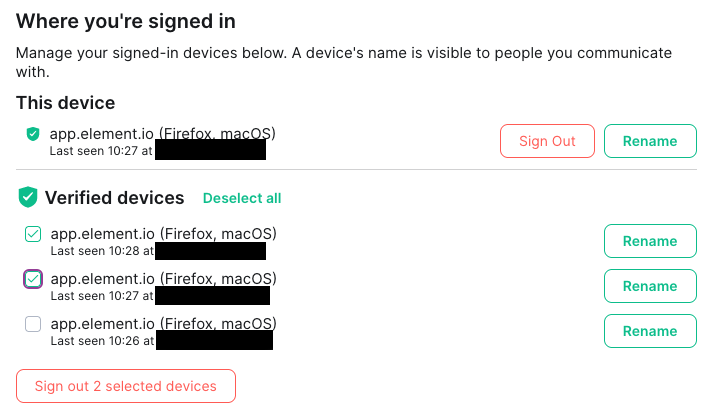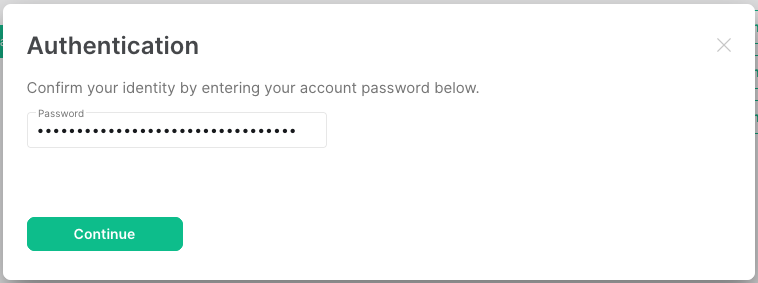Reset Cross Signing
Only do this if you have forgotten or lost your cross signing backup passphrase.
Please read through the entire document before starting to make sure you understand the consequences of doing this.
If you have an active session
-
You may wish to backup your keys before doing this just to be on the safe side if something goes wrong: See Export and Import E2E Room Keys
-
Click
Clear cross-signing keys -
Click
Generate a Security KeyorEnter a Security Phrase. ThenContinue
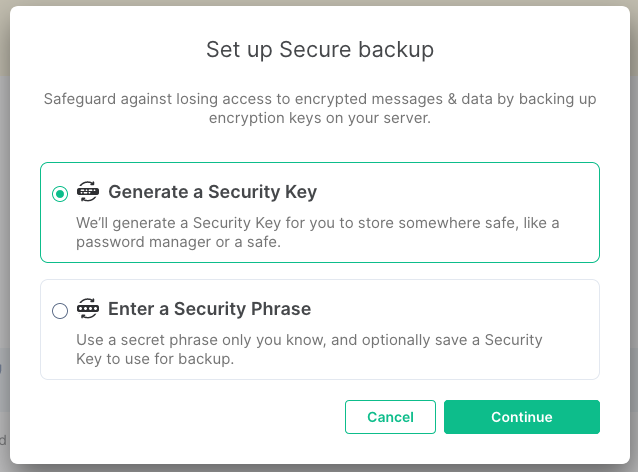
-
You can delete any untrusted sessions in Element
Security & Privacysettings. Select the sessions you want to remove and clickDelete 1 session
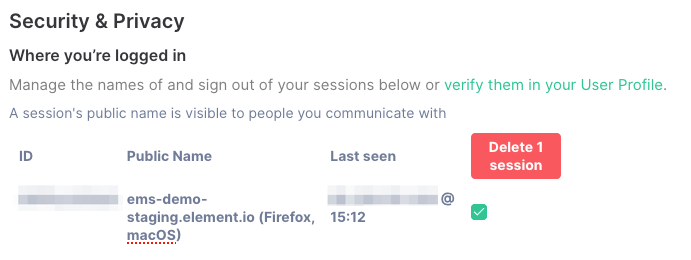
-
Optionally, Sign out old devices no longer needed
If you DO NOT have an active session
Doing this will destroy all your keys and you will NOT be able to access any historical encrypted messages.
-
Do not connect to Key Backup or verify session when asked
-
Note that you will not be able to decrypt any previous messages after doing this
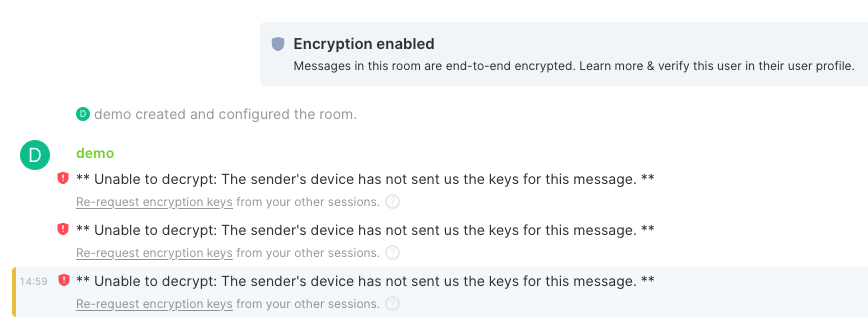
-
Follow the steps from If you have an active session