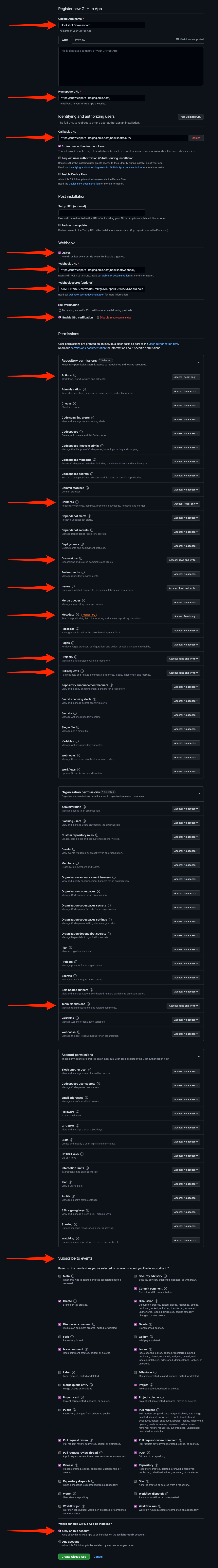Hookshot
Hookshot
Dedicated Hookshot instances are available for EMS Enterprise customers. To request Hookshot added to your server, please talk to your Account Manager.
This guide only covers EMS-specific settings. You must review the Hookshot documentation available at https://matrix-org.github.io/matrix-hookshot/latest/hookshot.html.
This guide uses my demo server with the EMS hostname and server domain snowleopard-staging.ems.host. You must use your
.ems.host domain for all fields, even if your server uses Custom DNS. Replace snowleopard-staging with your
hostname.
GitHub
Use the following settings for your GitHub app:
- GitHub App name: Can be anything
- Homepage URL:
https://snowleopard-staging.ems.host/ - Callback URL:
https://snowleopard-staging.ems.host/hookshot/oauth/ - Webhook URL:
https://snowleopard-staging.ems.host/hookshot/webhook/ - Webhook secret: Generate a random secure string
- SSL verification: Enabled
- Permissions: Configure per https://matrix-org.github.io/matrix-hookshot/latest/setup/github.html#permissions
- Subscribe to events: Configure per https://matrix-org.github.io/matrix-hookshot/latest/setup/github.html#permissions
- Example config screenshot. Changes are highlighted with arrows. Click the image to open it in a new tab to zoom in
Send the following information to your Element contact:
- App ID
- Client ID
- Client Secret
- Private Key
- Webhook Secret