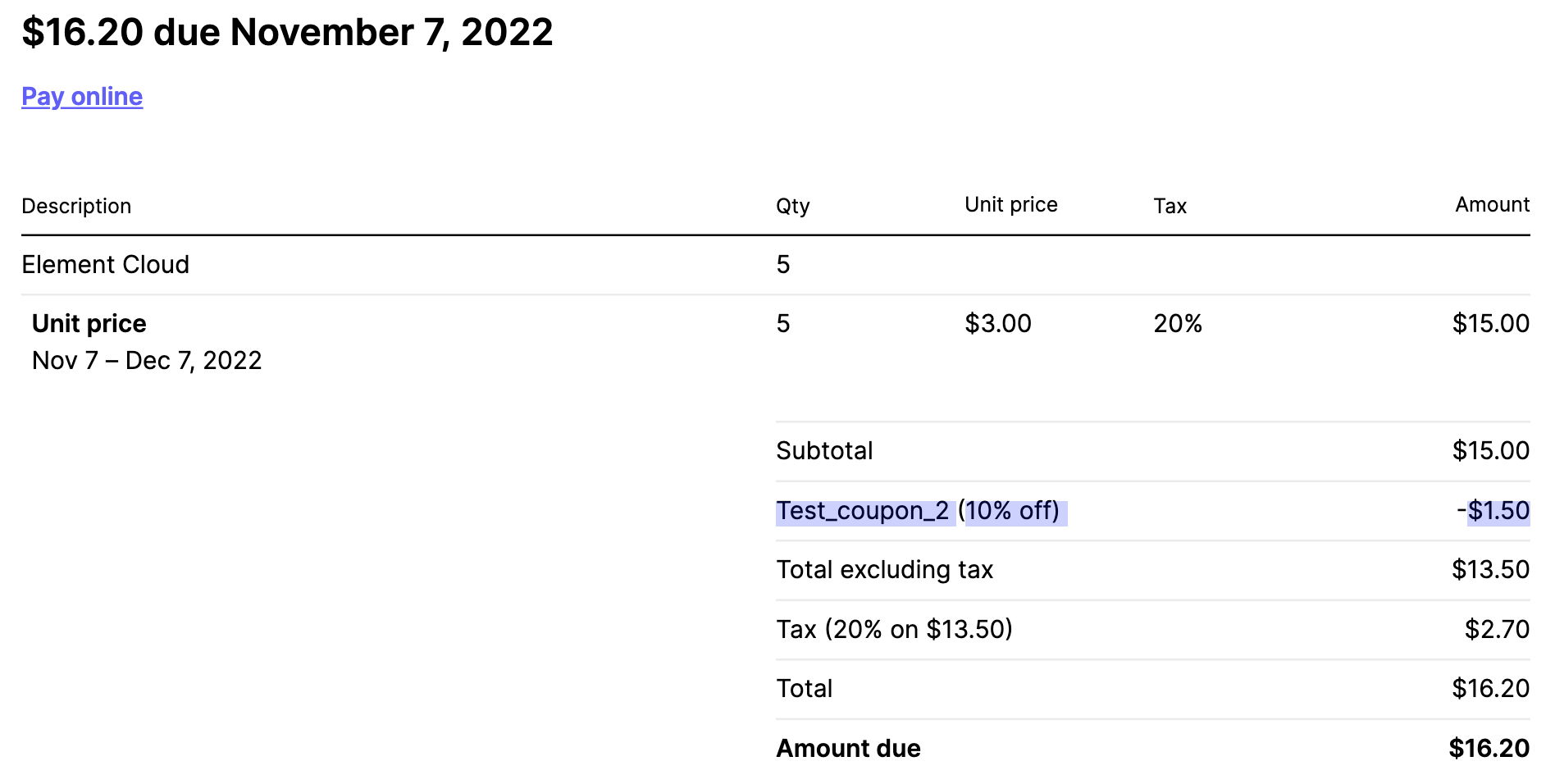Apply coupon/discount
Coupons can only be applied by new customers before purchasing any products. However, if you are an existing customer and want to add a coupon, please contact support at https://ems.element.io/support.
Terms and Conditions apply. See the page for your coupon or ask your Element contact or support.
- Create your EMS account normally
- Add your billing address and payment card on https://ems.element.io/user/billing, or click
Your Account, thenBilling
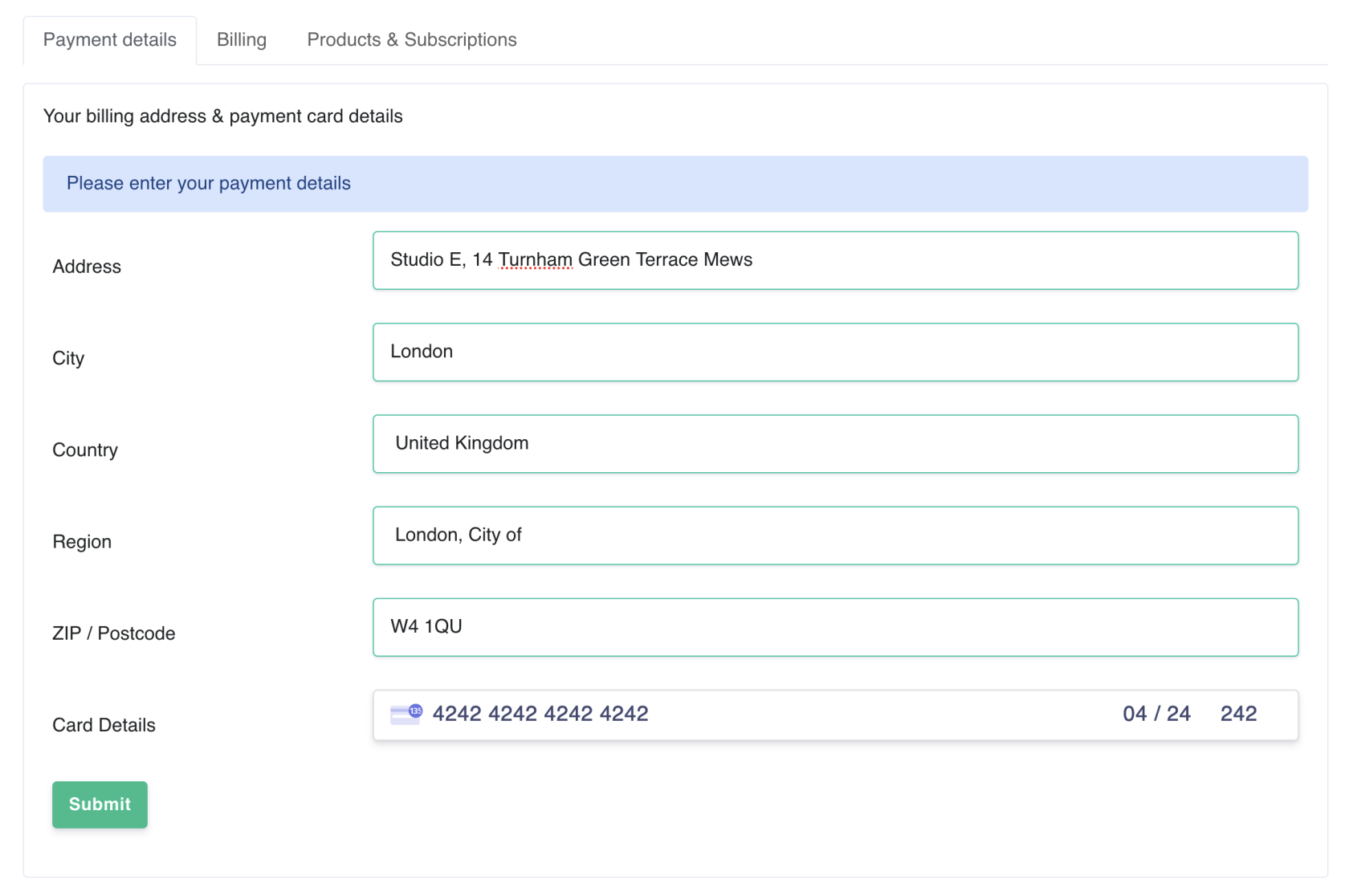
- Go to https://ems.element.io/user/account, or click
Your Account, thenAccount - Click
Show Discounts - Enter your coupon code and click
Apply coupon
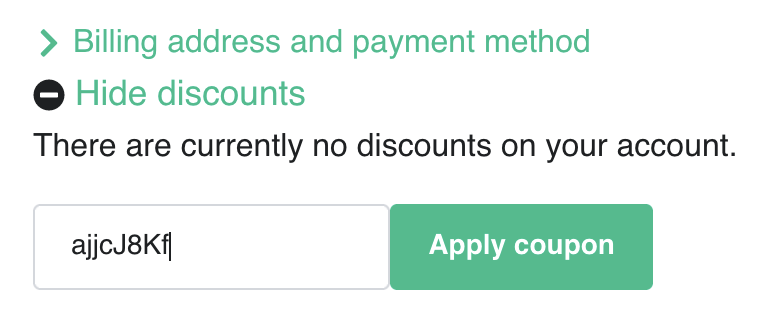
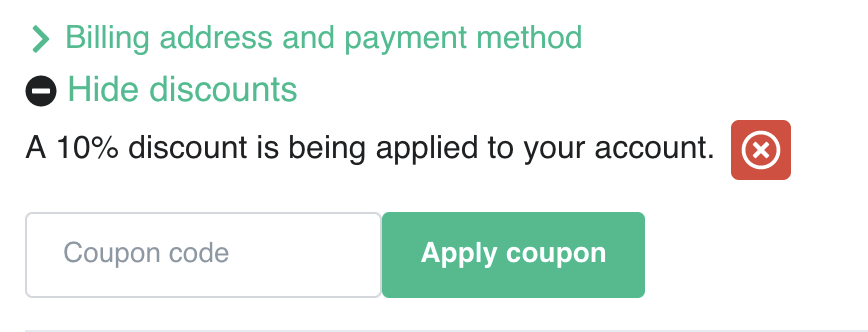
-
Continue host setup normally. The discount will automatically be applied to all applicable products